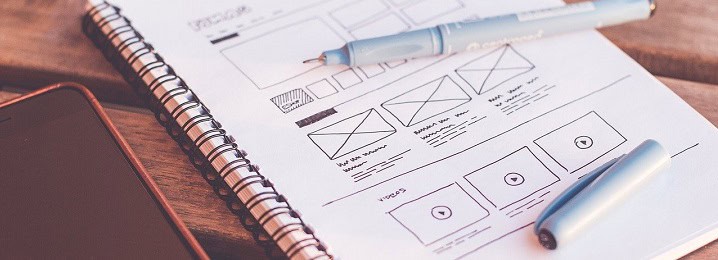Are you planning a replatforming of your Ecommerce site, and intend to take advantage of the opportunity to boost your performance? Excellent! To help you on your way, we’ve prepared a checklist of 10 key points that we recommend you keep an eye on, both before and after going live.
Why before and after? Because it’s one thing to optimize performance at the time of a redesign, but we know from experience that it’s not so easy to maintain it over time, especially when it comes to loading speed.
Before getting to the heart of the matter, let’s remind ourselves why speed is crucial for your ecommerce platform.
The obvious importance of speed for the user experience
Web page speed is crucial to the user experience. According to a Google study, it’s theNo. 1 UX requirement, ahead of design quality.
In addition to user experience, another Google study reveals that,in the retailsector , anextra 1 second of loading time can reduce the conversion rate by 20% on mobile. Conversely, saving 0.1 seconds can increase it by 8%.
A slow-loading web page can also drive your visitors away, leading to an increase in your bounce rate, and therefore losses on your sales.
In concrete terms, if a web page loads in (source Deloitte) :
- 1 to 3 seconds, the probability of bounce is 32%.
- 1 to 5 seconds, the probability of bounce is 90%.
- 1 to 6 seconds, the probability of bounce is 106
- 1 to 10 seconds, probability of bounce is 123%.
And – fun & scary fact – one experiment showed that slowed-down web pages caused a 38% increase in the heart rate of cell phone users, equivalent to the anxiety felt when watching a horror film alone.
You may already be aware of this link between user experience and conversions, so if you’re embarking on a redesign or replatformingproject, it’s not simply to make your site “prettier”.
There are undoubtedly business stakes and expectations in terms of conversion rate, and as we’ve seen, this variable is impacted by loading speed. That’s why your business objectives and conversion rate estimates must be underpinned by performance objectives!
In practice, accelerating web pages has enabled the ready-to-wear brand Petit Bateauto increase its conversions by 10%, and King Jouet by 5%.
What’s more, optimizing the speed of your web pages can significantly reduce bounce rates, as in the case of Villages Clubs du Soleil, which reduced its bounce rate by 20% thanks to our web performance optimization solution.
We also observed a 32% improvement in conversion rates at one of our customers, who also automated the optimization of its loading times.
So speed goes far beyond browsing comfort.
The growing importance of speed for SEO
With the arrival of Google’s Page Experienceupdate , speed has taken on even greater importance in the search engine’s algorithm. In fact, new indicators are being taken into account to assess the quality of the user experience, which is now being brought into the world of SEO.
These are the Core Web Vitals, 3 metrics that measure display speed (LCP), interactivity (FID) and visual stability (CLS) (to find out more, read our full report on Core Web Vitals).
So, if your pages are faster than those of your competitors, they are more likely to be ranked higher.
Furthermore, the faster your pages are, the easier it is for Google to index them. We’ve seen this with Rue Du Commerce: improving loading speed hasincreased the number of pages crawled for this French e-commerce giant.
Speed and CMS?
But back to the subject of redesign: whatever content management solution you choose (Magento, Salesforce Commerce Cloud, Woo Commerce / WordPress, Hybris, Drupal, PrestaShop… or customCMS ), it’s important to be aware that your CMS isn’t going to make your pages fast Why? Because your CMS isn’t just a blank slate: it also contains content (images, text, videos, etc.) and marketing tools (A/B testing, tracking, search, chat, geolocation or content personalization tools … and other Third Parties, to which we’ll return later). It’s all these elements – often indispensable – that make your pages take on weight and need to generate requests to load the elements that make them up.
However, despite all this content and value-added services, page slowdown is not inevitable.
In the checklist that follows, we’ll look at what you need to check, and what you can do to optimize your website’s display speed and interactivity, so that both users and Googlebot are satisfied with their experience.
Your web performance checklist for a fast site
First of all, if you’re worried that setting speed targets will slow down the roll-out of your new platform, think again!
Don’t forget that performance should be one of your priorities from the very start of your redesign project, and throughout the life of your website.
It would be a shame to launch a new website that isn’t fast enough, and from which your visitors will turn away in frustration, to go to your competitors (in the event of a negative experience, 43% of visitors plan to go to a competitor’s site for their next purchase).
1. Evaluate your starting point in terms of speed
To find out where you’re starting from, measure the speed of your pages and evaluate their performance.
You can focus on indicators such as the weight of pages, images, Third Parties… And observe key pages, or establish averages by page type (home, category, product…).
Free online tools let you collect this data very easily, such as WebPageTest, a reference tool in the webperf community, whose results we explain how to read in this article.
On WebPageTest, you’ll also find web performance metrics such as :
- Speed Index (which evaluates the loading speed of elements above the waterline),
- Start Render and First Contentful Paint (which indicate when the first elements appear on the screen),
- the Core Web Vitals, mentioned earlier (which count for your SEO).
You can also check your PageSpeed, Lighthouse, GTMetrix or Dareboostscores and track them over time.
In short, “if you can’t measure it, you can’t improve it“.
2. Set performance and speed targets
Once you’ve identified where you’re starting from, you need to define where you’re going. To do this, define performance thresholds to be reached or not exceeded.
That’s what one of our customers did: Rossignol set itself the goal of dividing its loading times by 10 in less than 6 months – and the teams achieved this thanks to the recommendations delivered in our speed audit.
These objectives were part of an overall drive to optimize conversion rates, which the sports equipment manufacturer improved by 94% in one year.
You can also aim for a place in JDN’s monthly mobile webperf ranking, as did press publisher Uni-Médias, which optimized its pages to reach top 5 performance levels.
Finally, you can also rely on a Performance Budget.
To help you prepare your action plan, we suggest a methodology for estimating the time and budget needed to achieve your speed targets, should you decide to launch the developments yourself.
However, if you want these optimizationsto be effective over the long term, you’ll quickly realize that you’ll be better off using an automation solution. That’s why But now relies on our engine, avoiding the time-consuming task of regularly repeating the same work to maintain the speed of its web pages.
Also, to reach your objectives or keep to your Performance Budget, they must be shared with all teams: Technical, Marketing, Product, E-commerce… so that everyone is working in the same direction.
3. Take advantage of your redesign to take stock of your third-party services
Third parties add value to your site, and can even be an essential source of revenue. However, while their presence doesn’t necessarily degrade the speed of your pages, they can in some cases multiply the time it takes to access a feature by a factor of 3 or 4.
Take advantage of your redesign project to list, prioritize and monitor them. This is the time to check what each third-party service brings. You may find that some are no longer useful, and that you’d be better off disabling them to improve your site’s performance and UX.
Your redesign is also a good opportunity to challenge your third-party suppliers! In addition to script management, it’s also a good idea to compare third-party solutions in terms of their impact on your performance. That’s what Cypok Medias did when we helped them optimize the speed of their web pages, and they share their experience as a site whose business model is essentially based on advertising.
To help you manage your third-party services effectively, you’ll find methodological advice in our study on Third Parties.
4. Review your caching strategy
When you redesign your site, take the opportunity to review your caching strategy. This is one of the fundamentals of a high-performance website. It reduces the number of requests between server and browser, and therefore latency.
Your pages will undoubtedly contain both static and dynamic content, which is why you need to rely on an intelligent caching system, enabling you to make pages fast by caching them, even if they contain customized elements!
5. Optimize your images
Images account for an average of 50% of web page weight. In some business sectors, they are indispensable, and their quality must be optimal to promote a good brand image and encourage purchases.
However, the heavier they are, the more latency they cause. So, to optimize your loading speed, you need to succeed in compressing your images without losing visual quality, or even adapting them to the size of the screen.
Solutions such as plugins are offered by certain CMS (such as WordPress), and to go a step further, our engine enables intelligent image compression in addition to many other features to optimize your Frontend.
Here’s a detailed article to familiarize you with the subject of image optimization.
6. Manage your URL redirects
New site, new content… and maybe a new domain? In any case, think about setting up all the URL redirections you need so that your users can find their way back to your site’s pages.
Google will also be able to maintain the indexing of all your pages even if the URL is modified, and links present on other platforms (social networks, partners, referral sites…) will remain valid.
Savetime when dealing with this aspect of your redesign project: you should know that our engine offers an automatic URL rewriting and redirection feature.
7. Audit and reinforce your security
Plan a complete audit of all your security parameters and make sure you have a Web Application Firewall (WAF) and protection against malicious robots (Fasterize includes a WAF among its features).
Also check all your blocking and limiting rules (by geographic location, HTTP header, request URL, user agent and client IP…), your white lists, and any other rules governing access to your site.
In all cases, rely on the opinions and advice of security experts rather than jumping in with no knowledge.
8. Test your performance regularly
As with SEO, your website’s performance and speed need to be monitored and optimized over time. It’s impossible to make a site fast “once and for all”.
This is what Le Parisien found: following a redesign to improve the speed of its web pages, performance deteriorated by a further 25% in almost 3 months. The technical team therefore turned to the webperf experts at Fasterize to identify the levers for improvement to get back on track.
9. Test your speed and conversion tunnels in real-life conditions
To monitor your site from every angle, pay close attention to the test conditions. Remember to carry out tests in real-life conditions, especially in anticipation of traffic peaks. Here are a few tips and techniques for anticipating load peaks (our engine includes a feature to automate the setting up of an overflow page and relieve your servers in the event of heavy traffic).
Bear in mind, too, that not all your visitors are equipped with powerful devices on quality networks. Your site certainly offers a fluid experience on a Wi-Fi computer, but you also need to think about your customers equipped with entry-level 3G mobiles.
In this article, we explain the risks of JavaScript for entry-level mobiles, as well as how to identify your users’ equipment, and test your site to make sure it’s Mobile First (another important criterion for Google).
In addition to speed, of course, you need to test all paths, via all possible routes and on all devices, to eliminate friction and bugs.
Pay particular attention to checkout, as navigation difficulties are responsible for almost 20% of shopping cart abandonments. Surely you didn’t put so much energy and effort into your redesign to lose your visitors so close to the final goal!
10. Detect anomalies, bugs and performance setbacks
Technical or functional bugs, malfunctioning Third Parties, security problems… Throughout its lifecycle, your site is bound to encounter difficulties that could degrade your performance.
Equip yourself withalerting systems to detect anomalies in real time, and regularly challenge your Performance Budget and objectives. In this way, you can monitor changes and setbacks in your performance, and react as quickly as possible, before your sales are affected.
An example to follow if you want to save time: to relieve its technical teams, Celio has chosen to rely entirely on our solution to secure its platform, and ensure the availability and performance of its Ecommerce site, even during peak loads.
Website redesign: improving performance… and maintaining it
Redesigning a website is a complex and time-consuming undertaking. In addition to the technical base, it’s an opportunity to get the front endoff to a good start (image compression, minification and concatenation of HTML, JS and CSS files, implementation of a caching strategy, techniques such as Lazyloading…). But you also need to know how to maintain this performance over time to guarantee an optimal user experience, facilitate the work of search engines, and take into account the ever-increasing use of cell phones. And that’s where the work gets tricky.
You can choose to monitor and optimize the speed of your website in-house, but avoid commando operations at all costs!
It’s important to remember that maintaining page speed requires continuous effort, and that it also often means repeating the same work when the site is updated or evolves.
So, unless you have a dedicated web performance team, the best option is to use a SaaSfront-end optimization automation solutionlike Fasterize. This ensures a fast site in all circumstances, while freeing up your technical teams to focus on innovation and platform evolution projects, instead of spending time maintaining and repairing the existing system.
What’s more, optimizations are intelligently linked to each other, you benefit from the most advanced techniques in web performance, and you also get support and guidance from speed experts.
Interested? Ask us your questions here !
Would you like to find out more about
web performanceand its impact on your entire digital strategy?