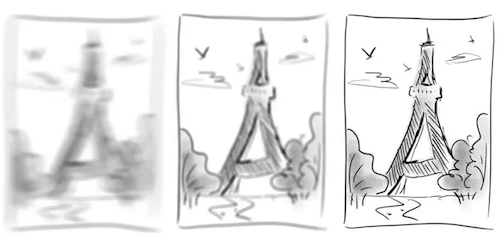On average, images take up 50% of a typical web page.
With our automatic, painless image optimization, Fasterize gives your visitors a user experience that is second to none.
Fasterize optimizes all of your images with no visible decrease in quality, no matter the original file format. We incorporate smart loading too!
Benefits:

Minimize the time and resources you spend on image conversion.

Improve user experience by offering maximum visible quality, with fast loading times.

Use the latest, cutting-edge techniques to optimize images.

Streamline and standardize content generated by different frontend developers.
Smart Image Compression
Whether your images are in JPEG, PNG, GIF or SVG format, the Fasterize engine will decide how to optimally compress each image. To achieve this, we use the best compression libraries on the market. Rest assured that your images will always be delivered using optimum compression, no matter how they were produced or in what format.
Slash file sizes by up to 70%!
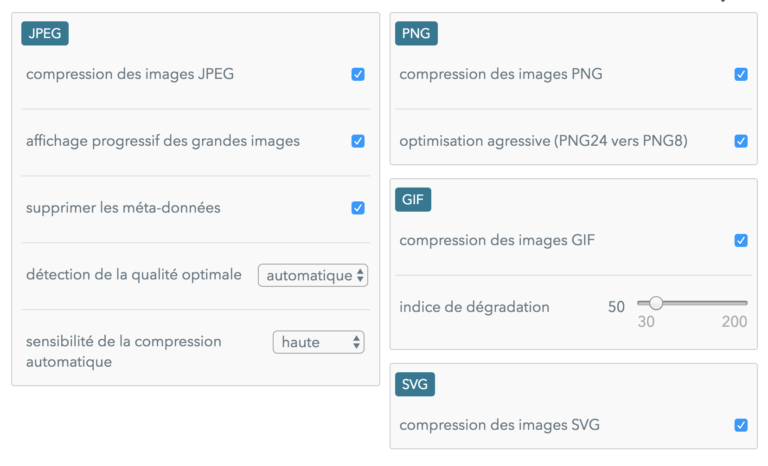
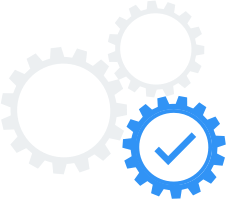
(*Enterprise package only)
Image Lazyloading and inlining
The Fasterize engine automatically prioritizes images located "above the fold." Images further down load as the user scrolls down the page. Our script does not execute on the first few images, however, in order to prevent images above the fold from holding up script execution, as well as to ensure that they are displayed as quickly as possible.
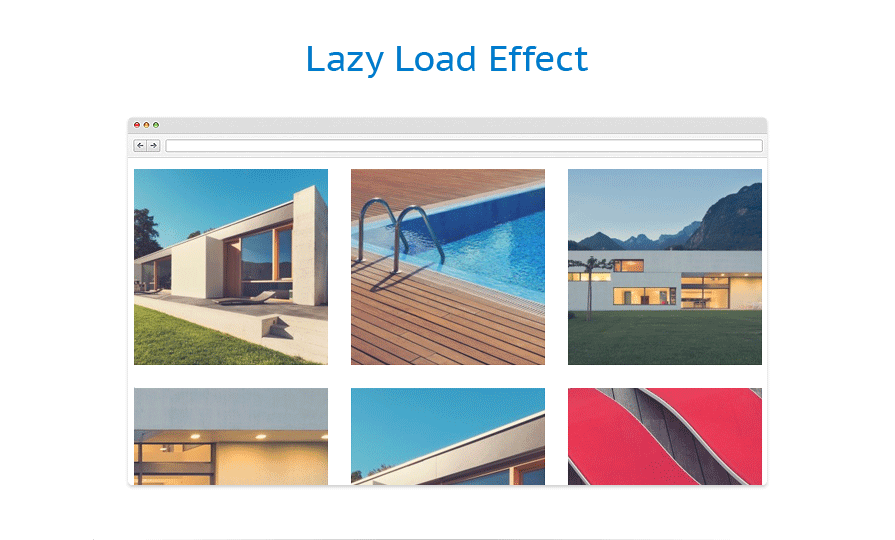
Image inlining is the technique of encoding small images directly into the HTML (Base 64). Rather than issue an additional request, which can cause considerable lag, the browser reads the image directly from the HTML source.
Our engine applies this optimization to small images, because it’s better to add a few hundred bytes to the HTML page than to issue a new request, which can take up to 500ms.
With Fasterize, these techniques work together without interfering with one another. Lazy loaded images are not inlined, and inlined images are not lazy loaded. The Fasterize engine intelligently combines different rules for maximum effect while also avoiding any combinations that could be counter-productive.