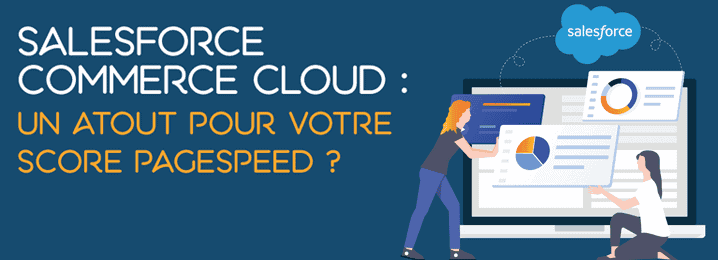Salesforce Commerce Cloud is an Ecommerce solution known for its power and many features, which you may already be using, or to which you plan to migrate. If you are wondering about the performance of this CMS, we have some information that will interest you!
As you probably know, loading speed is crucial for user experience, it has an impact on your conversion rates, and it is an SEO criterion since Google’s Page Experience update .
The famous search engine provides the PageSpeed Insights tool that offers a score for evaluating the performance of web pages, and we decided to look at those of Salesforce Commerce Cloud (SFCC). Let’s dissect together the speed of pages on this CMS trusted by more than 150,000 companies (and more than 805 million unique visitors each month), and dig into the business impacts. We will see that you can push your loading speed even further with this renowned CMS.
PageSpeed Insights Scores for Salesforce Commerce Cloud (SFCC) Ecommerce Sites
Let’s start with some methodological elements: we evaluated the loading speed of 30 of the most visited e-commerce sites in France in the summer of 2021, on mobile and desktop , using PageSpeed Insights.
As a reminder, Google considers that:
- from 0 to 49: a web page is slow,
- from 50 to 89: a web page is moderately fast,
- from 90 to 100: a web page is fast.

The score is calculated based on 6 metrics related to web performance, and Core Web Vitals account for 70% of the total score (the metrics that Google has integrated into its algorithm to evaluate the quality of the user experience).
So what about the performance of Salesforce Commerce Cloud sites? Let’s not keep you in suspense any longer, the results of our study reveal that:
- less than 10% of sites are fast on desktop according to PageSpeed,
- None of the sites are fast on mobile , and 93.4% are even considered slow.

Across all pages tested, the average PageSpeed scores are:
- 65 on desktop (moderately fast according to PageSpeed),
- 21 on mobile (slow according to PageSpeed).
To understand how the tested e-commerce site pages compare to each other in terms of performance, here is the detailed ranking and PageSpeed scores of the top 20:
| Ranking | Domain | Mobile PageSpeed Score |
| 1 | veromoda.com | 74 |
| 2 | fr.sandro-paris.com | 67 |
| 3 | lahalle.com | 39 |
| 4 | boconcept.com | 37 |
| 5 | minelli.fr | 34 |
| 6 | marc-orian.com | 34 |
| 7 | versace.com | 33 |
| 8 | sephora.fr | 32 |
| 9 | fr.maje.com | 31 |
| 10 | sometimes.com | 30 |
| 11 | bizzbee.com | 28 |
| 12 | revolutionbeauty.com | 25 |
| 13 | loreal-paris.fr | 24 |
| 14 | clarins.fr | 23 |
| 15 | eu/puma.com/fr | 21 |
| 16 | hema.com | 19 |
| 17 | guess.eu | 18 |
| 18 | ba-sh.com | 16 |
| 19 | jennyfer.com | 16 |
| 20 | tartecosmetics.com | 15 |
The diagnosis is clear: despite the power of this CMS, most Salesforce Commerce Cloud sites need optimizations to obtain a good PageSpeed Insights score !
Let’s continue our investigation…
As we mentioned, this score is calculated, among other things, from the Core Web Vitals metrics. Google has provided thresholds for each of them:

- The Largest Contentful Paint ( LCP ) should occur within 2.5 seconds of the page starting to load. This metric indicates when the largest element in terms of size appears in the browser.
- The First Input Delay ( FID ) should remain below 100 milliseconds . This metric measures the time between the moment a user first interacts with a page and the moment the browser is able to respond to that interaction. It is important to know that to calculate the PageSpeed score, Google relies on a metric that approximates the FID: the Total Blocking Time (TBT, i.e. the accumulation of periods during which the browser cannot respond to interactions while a page is loading). Improvements to the TBT generally improve the FID.
- The Cumulative Layout Shift ( CLS ) should remain below 0.1 . This score evaluates the visual stability of a page.
So what about SFCC sites?
Core Web Vitals on Salesforce Commerce Cloud Sites
Our tests revealed that the page speed of SFCC Ecommerce sites can be improved:
- the average LCP is 2.79 seconds on mobile and 3.6 seconds on desktop (in the range considered average by PageSpeed);
- the average FID is 310 ms on mobile and 340 on desktop (in the red for both devices );
- the average CLS is 0.35 on mobile and 0.17 on desktop (i.e. above the threshold for Google to consider a page as visually stable enough to ensure a good user experience).

NB: Generally speaking, whatever your CMS, you should know that it does not have the power to make your site “fast” . Indeed, your site is alive, the CMS does not remain empty, and it is everything that you are going to integrate into it (content, images, features, advertising, tracking , A/B testing , etc.) that adds value, but also weight to your web pages. To optimize your time, resources and budget, consider automating the optimization of your frontend (this is the role of our SaaS solution !).
Is Storefront Reference Architecture (SFRA) a solution to optimize a SFCC site?
SFRA is a UX framework that makes it easier to apply best practices in terms of architecture for a Salesforce Commerce Cloud site. A number of integrations are pre-connected with the SFCC backend , 10which makes it run faster. SFRA is intended to reduce the development needs on the frontend side , it can improve server-side performance and the display of certain elements on mobile, however it is not intended to optimize loading speed. Indeed, integrations always embed third-party scripts , which can ultimately degrade page speed.
Optimizing loading times: the business impact for SFCC sites
As we are curious and improving web performance is our core business, we tested the same Ecommerce site pages seen above after acceleration by our frontend optimization engine .
Good news: Core Web Vitals, and therefore the PageSpeed score of SFCC sites, can be significantly improved thanks to our engine!
For example, FID can be improved by an average of 24%, and LCP by 36.5%. This is a big deal since these two metrics account for more than half of the PageSpeed score (FID being replaced by TBT, as we saw earlier).
And how does this translate into business terms? Here too we dug deeper, and our investigation led us to the following conclusions.
By improving the loading speed of their web pages, SFCC Ecommerce sites can on average:
- increase their conversion rate by 5%,
- increase their income by 7% ,
- reduce their bounce rate by 13%.
Automate your performance optimization
In addition to requiring specific expertise, performance is a long-term job, and the subject is constantly evolving. Some techniques are relevant in some cases, and in others, they can be counterproductive: you have to know how to apply them wisely!
Adopting a webperf optimization automation solution allows you to benefit from the best features, but also to maintain the loading speed sustainably, while relieving the technical teams. Indeed, no more need to deal with bugs related to display speed, and moreover, no more need to redo the code with each evolution of your site.
To summarize in a few key points, with a webperf optimization automation solution:
- all HTML, CSS and JavaScript resources, fonts , etc. are optimized for fast display in the browser;
- all images are compressed on the fly to next-generation formats and resized to fit different screen sizes;
- All pages are fast for both desktop and mobile, regardless of network quality, user device and geographic area.
And last but not least , you benefit from dedicated support and expert advice.
As these two retailers whose e-commerce sites are based on Salesforce Commerce Cloud demonstrate , there are only advantages to entrusting performance optimization to our engine:
“Aware of the multiplicity of uses, the growing share of mobile which represents 55 to 65% of our traffic, and customers who are increasingly inclined to zapping, we must offer a site that is displayed immediately on mobile. Fasterize has allowed us to increase our conversions by 20% with our new customers.” – Sébastien G., Ecommerce Director – IKKS
“We needed a solution that would allow us to process speed automatically and continuously, and reassure us that all the pages of our site are fast, on mobile and desktop , all while requiring as little of our technical resources as possible. Fasterize seemed like an obvious solution to us given its efficiency and ease of implementation. We immediately saw an increase in marketing and business KPIs . From 0.5% more conversions, we were sure that the solution would be profitable, knowing that in retail , Fasterize improves conversion rates by at least 5 to 10% ” – Marion A., Digital & CRM Senior Manager – Minelli
To learn more about the performance of your e-commerce platform
and compare yourself to your competitors