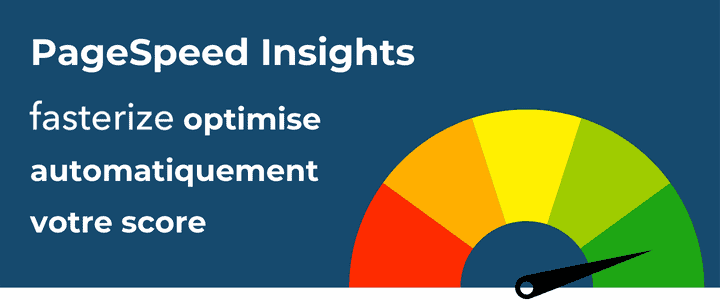Automatically apply Google recommendations to improve your PageSpeed Insights score and Core Web Vitals ! Optimize all resources: images, JavaScript, fonts , third-party scripts, caching… Save time to effectively apply Google recommendations.
PageSpeed Insights is an online tool from Google that helps you assess the performance of websites. It provides a score between 0 and 100. If you want to understand how this performance score is determined, we have deciphered its calculation method and explored the data on which it is based.
In addition to the performance score, the PageSpeed Insights results page displays a list of recommendations to optimize the loading speed of web pages. However, applying them manually on mobile and desktop is possible, but it is tedious and time-consuming! You have to be able to articulate them correctly, and in addition, just like for SEO optimizations, you have to maintain them.
Each new upload, each new content on a page, or each feature on your site, can make all your efforts go down the drain. This is a risk that you surely do not want to take…
In this dataviz, we explain everything our engine does to optimize, maintain and secure website performance.
Save time, gain efficiency, and really boost your PageSpeed Insights score by applying all the best practices for pages that load in the blink of an eye!

Image optimization
Compressing and optimizing images is essential to reduce the loading time of sites. In fact, they represent about half of the weight of web pages .
Our engine will optimize your images by applying the new generation formats :
- WebP (recommended by Google),
- and AVIF which is even more powerful, and which is not yet offered by all image compression tools or plugins.
Core Web Vitals and Mobile First oblige, our tool also ensures automatic resizing and intelligent cropping for optimal display on all screen sizes. Finally, it allows you to inline images, and apply lazyloading techniques correctly to improve Largest Contentful Paint (LCP) .
Our features thus respond to the long list of recommendations provided by the PageSpeed Insights results page about image optimization:
- Encode images efficiently
- Distribute images in next-generation formats
- Size images correctly
- Delay loading of offscreen images
- Image elements do not have an explicit width or height
- Preload the Largest Contentful Paint (LCP) image
JavaScript optimizations
JavaScript and third-party scripts may be essential for certain value-added features on your site, but you need to be careful that they don’t degrade your interactivity.
These resources also need to be optimized! You need to take care of all your code, including Javascript, to meet the SEO and user experience criteria indicated by PageSpeed Insights.
To do this, our engine can automatically defer the loading and execution of scripts that are not essential to the display of the page, so that the elements most important to the user can load first and quickly.
Also, for lightweight pages, Fasterize compresses your files in Gzip and Brotli formats , minifies and concatenates your JavaScript files. Our optimizations dedicated to JavaScript resources meet Google’s recommendations:
- Reduce JavaScript execution time
- Reduce the size of JavaScript resources
- Reduce main thread work
CSS Optimizations
To make your pages fast, you need to optimize all of your code: HTML, JavaScript… but also CSS! So, as with JavaScript, our engine compresses, minifies and concatenates your CSS files.
To help the browser retrieve these critical files as quickly as possible for rendering your pages, our tool automatically moves the CSS code to the top of your pages, and loads asynchronously what can be loaded. Our solution also provides a feature dedicated to Critical CSS.
Our optimizations thus make it possible to automatically apply the recommendations from the PageSpeed Insights results page:
- Reduce the size of CSS resources
- Reduce the depth of critical requests
Cache Strategy
Limit the number of requests between the user’s browser and your servers with caching of your content. Our Next-Gen CDN offers advanced and intelligent caching features.
You can optimize your front-end even on dynamic pages or with personalized content with our Smart Cache feature! You can also define the duration and mode of caching of your static content, and easily manage all versions of your pages by setting only one cookie.
These advanced caching features meet the search engine’s recommendations:
- Reduce server response time
- Serve static assets with efficient caching rules
- Minimize the number of requests and the size of transfers
Loading fonts
Are you using Google fonts or external fonts? Without optimization, these third-party resources can degrade display speed. So, simplify your life with our engine to limit API calls , and possibly ask the browser to display the text before the fonts are even loaded.
Finally, for ever lighter resources and fast loading, our solution automatically removes unnecessary characters from your font files to reduce their size by up to 80%.
Optimizations that address the following PageSpeed Insights recommendations:
- Make sure text remains visible while web fonts are loading
- Enable text compression
- Connect to desired origins in advance
Optimization of image resources, JavaScript code, CSS, caching, font files , etc. To meet Google’s requirements and improve your PageSpeed Insights score and your performance, there are many optimizations to apply and they require real expertise to be implemented correctly.
You must also maintain your optimizations over time for lasting results, increasing and maintaining your score.
For all these reasons, the automation of all best practices and webperf techniques is essential:
- you save time,
- your optimizations are more efficient and sustainable,
- the optimizations are properly articulated in relation to each other,
- you automatically benefit from the most advanced formats and the best techniques,
- you no longer have to worry about maintaining optimizations, even if your site is updated or evolved…
And that’s not all! Our Next-Gen CDN also offers: full HTTPS support with automatic management, security and attack prevention ( WAF ), and above all, the improvement of all your technical KPIs ( Core Web Vitals , Time To First Byte , Speed Index , Start Render , etc.) and business KPIs ( conversion rate , bounce rate, etc.).
Our solution is compatible with all CMS (WordPress, Salesforce Commerce Cloud, Magento, etc.) and saves you precious seconds on the loading time of all your web pages.
Much more than a tool, our webperf experts support you and ensure careful monitoring of your performance to help you go further.
Still hesitating?
Want to test these features on your site and measure the impact
on your loading speed and PageSpeed Insights score?