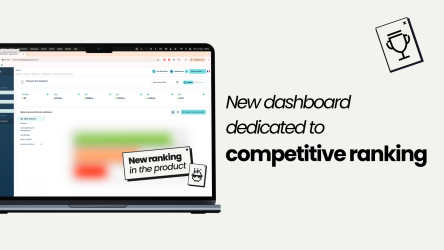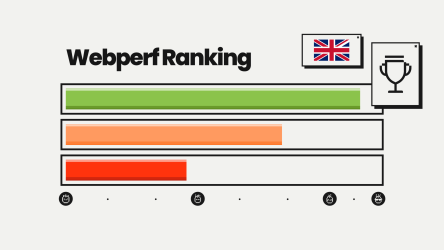How to improve your website’s page load times? You probably know that speed is essential for a quality user experience, and that it is now a signal for your SEO by Google. But are you really doing everything it takes to significantly increase your page speed? Are you satisfied with your PageSpeed Insights score, and are your Core Web Vitals all green?
Let’s look at the main levers for improving loading speed, and the risks of a partially optimized website (or worse: not optimized at all).
Web performance: optimize all resources and all code, essential for a fast site
There are many techniques for optimizing user experience and loading speed, and the levers vary from one site to another, depending on the context and technical constraints:
- compression of images in new generation formats (WebP / AVIF),
- compression / concatenation / minification of HTML, JavaScript, CSS code,
- font optimization ,
- cache strategy ,
- resource loading management (preloading, asynchronous loading, etc.)…
To reduce the loading time of a website, you basically have to start by reducing the weight of the pages. In practice, compressing images is often one of the first reflexes. It is also one of Google’s recommendations on the results page of its PageSpeed Insights performance evaluation tool . Well, know that image optimization is a very good practice, it is essential, but it is not the only one!
While images represent nearly 50% of the weight of pages, JavaScript or CSS style sheets often pose more difficulties that even the most experienced technical teams struggle to solve. Ask those who have tried to clean up old CSS files with several thousand rules!
Furthermore, the success of a web performance strategy depends on the ability to find the right compromises to articulate all the optimizations together, which is not easy.
Since for want of thrushes, we eat blackbirds, optimizing only a part of the resources can be tempting, but it is the best way to miss out (very far) on the business potential of a 100% optimized site.
To apply all the techniques necessary for a really fast site, automate webperf optimizations , it is the assurance that:
- all optimizations are applied continuously and over time ,
- for all devices (especially to have a Mobile First site , mobile pages being more complicated to optimize),
- all over the world ,
- maintenance-free, to relieve technical teams .
And most importantly… that the optimizations have no side effects on each other.
This is Fasterize’s core business that ticks all the boxes in the list above – and many more!
However, despite the years that pass and web performance that becomes more democratic, we still observe many websites that only apply part of all the best practices.
Loading speed: the limits of a partially optimized site
What makes a site not benefit from all possible optimization techniques?
- Either the technical teams do not have the expertise to implement all the best practices,
- either they were unable to identify all the levers,
- or, more often than not, they simply don’t have the time or resources to do so.
As we have just mentioned, automation is the way to relieve the complexity of a web performance optimization project .
Yet some beliefs persist and result in maintaining the status quo – that is, keeping the site reasonably fast, or even decidedly slow.
An overview of the most common “excuses,” the limits of these beliefs, and the questions to ask yourself if you subscribe to some of them.
 I already compress my images, that’s enough to make my site fast
I already compress my images, that’s enough to make my site fast
IMAGE COMPRESSION IS NOT ENOUGH TO HAVE FAST PAGES
Image compression is essential to reduce the weight of pages, of course, but you also need to optimize the entire front-end. As this practical case study with one of our clients shows, optimizing images is a first step, but we can clearly see that it is only once all optimizations are activated that performance really takes off (Core Web Vitals and PageSpeed score in particular).

Regarding image compression techniques, to improve PageSpeed score, Google recommends the next-generation formats WebP and AVIF (AVIF offers even higher performance).
Please note that these two image compression formats are accessible with Fasterize in just a few clicks (not all tools or plugins offer AVIF yet), with an intelligent and automatic choice of format based on the users’ browsing context. In addition, our SaaS solution automatically crops images, and also correctly applies lazyloading techniques to improve the Largest Contentful Paint (LCP) metric, which evaluates the display speed of the most important content on a page.
IMAGE COMPRESSION DOES NOT HELP OPTIMIZE CLS
It is important to know that image compression has no impact on Cumulative Layout Shift (CLS ), one of the three Core Web Vitals metrics that evaluates the visual stability of a page.
That’s because, in addition to compression, you need to serve images at the right dimensions, and reserve space for them so they don’t shift elements already on the page when they’re displayed in the browser.
In short, compressing images reduces their weight, but does not resolve the issue of visual stability.
Additional detail about CLS: note that for the same reasons of visual stability, you will need to optimize your fonts . Indeed, if you opt for the display of unstyled text before loading the font (Flash of Unstyled Text, FOUT), you will also have to plan the dimensions of the space reserved for this text so that it does not shift the rest of the content of the page.
IMAGE COMPRESSION DOES NOT HELP (EITHER) TO OPTIMIZE FID
First Input Delay (FID) is also part of the Core Web Vitals, and it measures interactivity. And the culprit for poor page responsiveness is JavaScript, not images!
To conclude on image compression, if you want to improve your PageSpeed Insights score, you need to optimize all your Core Web Vitals. And as we just saw, image compression only addresses a part of the many points that make a page offer a quality user experience according to Google.
 My pages contain third-party content, I can’t do anything to improve loading times
My pages contain third-party content, I can’t do anything to improve loading times
You can optimize your pages, even with third-party scripts! We saw earlier that scripts can degrade the responsiveness of a page, and if your pages contain third-party scripts, you don’t have control over the scripts themselves. However, slowness is not inevitable. Just because your site contains third-party scripts doesn’t mean you can’t do anything to optimize the display speed of your pages . We have the solution!
First, optimize the static content of your pages and cache it, this is essential for your loading speed. Indeed, the lighter and faster your pages are inherently, the more you will be able to absorb the weight of third-party scripts without degrading your loading speed.
Additionally, you can defer loading and executing JavaScript to improve interactivity, and thus your First Input Delay (FID), Total Blocking Time (TBT), and Interaction to Next Paint (INP) metrics . Be careful though: loading scripts asynchronously does not make them “free” in terms of performance.
 My pages are dynamic and/or personalized, I cannot cache them
My pages are dynamic and/or personalized, I cannot cache them
You can cache your pages, even if they are dynamic. More precisely… you must cache your dynamic pages. Yes, if your pages are dynamic, that is, if they contain elements that are displayed on demand, and that can vary from one user to another, this is not an obstacle to caching data.
Our Smart Cache feature identifies dynamic content and static areas, caches all static resources, optimizes them, and serves the optimized content to your users.
Fasterize has proven expertise and hundreds of hours of R&D to its credit, particularly in the field of e-commerce site optimization. These sites have the particularity of containing a large part of the personalized content by geographic area, according to stocks, depending on whether the user is identified or not…
Now let’s get back to caching to improve display speed, and review some other common misconceptions.
 I have a Varnish cache, no need to optimize my front-end
I have a Varnish cache, no need to optimize my front-end
A CACHE SYSTEM RELIEVES THE SERVERS BUT DOES NOT OPTIMIZE THE FRONT-END
Varnish is an HTTP cache server. It’s a suitable solution to relieve your servers and speed up response times for static content, but it’s far from enough.
For optimal performance, you must therefore both relieve your servers, but also reduce the weight of your pages and the number of requests, by optimizing your code and your resources. And this is not the role of a cache server: a 5MB page and 200 requests remains a 5MB page and 200 requests, even served by a cache.
Also, have you evaluated the cache hit ratio of your HTML pages with Varnish? And what about the efficiency of your configuration? Because the efficiency of a cache depends on its configuration and we too often see poorly configured caches that prevent you from getting the best performance. And in any case, you can go much further with an automatically optimized front-end to reduce the weight of your pages, and reduce the number of requests.
 I already have a CDN, that’s enough to improve my loading times
I already have a CDN, that’s enough to improve my loading times
OPTIMIZING THE FRONT-END IS NOT THE CORE BUSINESS OF A CLASSIC CDN
A Content Delivery Network (CDN) brings content closer to users, but with rare exceptions like Fasterize’s Next-Gen CDN, optimizing performance is not its core business.
Concretely, the same page of 5MB and 200 requests, as for the cache, will always weigh 5MB !
Conversely, a page served by a Content Delivery Network AND whose code is optimized can load twice as fast as a page served from a CDN without optimizations, and the weight can be divided by up to more than 4.

Performance tests performed on an e-commerce site, to compare the loading speed between a page served from a CDN without optimizations, and the same page with front-end optimizations
On the Core Web Vitals side, the performance of a site served from a CDN can also be significantly improved thanks to front-end optimizations:

Test conducted for a cosmetics brand’s e-commerce site, with the mention of gains on Core Web Vitals indicated in green between the version of the page served from a CDN without optimizations, and served from Fasterize’s Next-Gen CDN. The TBT here replaces the FID because the data is collected in a synthetic environment, and not with data from real users
 I already have a fast site or a high PageSpeed Insights score, no need to do more
I already have a fast site or a high PageSpeed Insights score, no need to do more
THE PAGESPEED INSIGHTS SCORE IS AN INDICATOR BUT IT IS NOT AN END IN ITSELF.
A site whose performance is well rated by Google does not indicate that there is nothing more to optimize, quite the contrary. A study by Phil Walton reveals that nearly half of the sites observed that reach a Lighthouse score of 100 (on which Google relies for PageSpeed Insights) do not all have green Core Web Vitals! However, Core Web Vitals count in Google’s SEO algorithm, but not the PageSpeed score .
In other words, having a good PageSpeed score does not automatically help improve your SEO.
OPTIMIZING AN ALREADY FAST SITE HAS EVEN MORE BUSINESS IMPACT
On the business side, if you already have a fast site because you work on your loading speed, automating your web performance will allow you to push your performance even further . Indeed, once the most obvious optimizations are applied, such as image compression, minification, compression and concatenation of code, a good cache strategy, etc. You can always activate additional levers, but you need to know how to identify them to further improve your scores – which sometimes comes down to looking for a needle in a haystack.
But why try to gain milliseconds when your site already offers satisfaction? Because optimizing a site that is already fast has even more impact than optimizing a slow site. We did the test to compare the business potential of 1 second less loading time for two sites with equivalent traffic, one fast and the other slow:

With equal traffic, reducing the loading time by 1 second has an impact on turnover approximately 2.5x greater for the already fast site
In conclusion, for 100% fast pages, you must optimize 100% of your resources : CDN and cache strategy, compression of images to new generation formats to meet the requirements of Google PageSpeed Insights, but also optimization of JavaScript, CSS, fonts , and more generally of all your code.
Even if you already apply some of the best webperf practices, it is the articulation of all the techniques and their maintenance over time that allows your site to be really fast, and to fully exploit its revenue potential.
As the work to save seconds and milliseconds is never finished, relieve your technical teams, entrust this mission to our webperf optimization tool!
Are your pages calling third-party scripts? Is your site content customized? Are you using a CDN or cache system, but you feel like it’s not enough? Do you want to further increase your PageSpeed Insights score and Core Web Vitals to better position yourself in your market?
Make an appointment with one of our experts to understand in detail what each optimization can bring to your revenue, your performance scores and your SEO!
Discover the impact of our SaaS solution on your technical performance, with a simulation of potential business gains (conversion rates and revenues).
JavaScript, cache, CDN, hosting… To understand in detail the fundamental techniques for a fast site, consult our white paper: