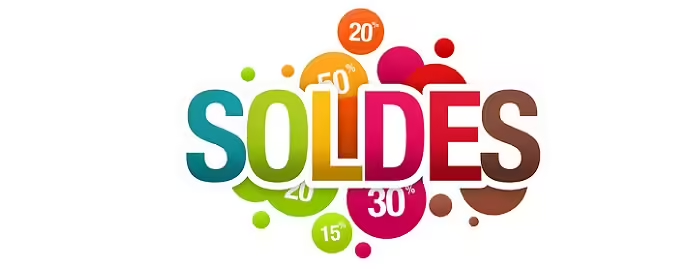The number of e-commerce sites in France continues to grow: in 2019, there will be 180,000of them , 24,000 more than in 2018, for total sales of nearly €25 billion in the first quarter of 2019 (up nearly 12% on 2018). A market in constant evolution, then. And what about e-commerce site performance?
You may already be familiar with this data: 53% of mobinauts leave a page if it takes more than 3 seconds to load, and up to 49% of users who encounter loading problems during a transaction leave the site and potentially go to a competitor.
With the sales approaching, how can you make the most of your chances to keep up with the load and guarantee an optimal experience for your users, despite peak traffic? Here are 6 pitfalls to avoid at all costs.
Mistake No. 1: Configuring your cache incorrectly
Before the sales, we recommend that you check your cache rules to make sure they’re correctly configured. Do you cache static resources but not dynamic ones? It’s time to rethink!
Error No. 2: Clearing your cache at the start of the sales period
During the sales season, peak loads are inevitable. From 8 a.m. on the first day, your customers will be on deck – and on your site – looking for bargains. Anticipate: remember to clear your cache well in advance of the peak, and not on the same day, otherwise you risk slowness and even unavailability of your site! And when you know that display speed is thenumber 1 requirement in terms of UX, it’s really not the time to risk having a slow site.
Mistake N°3: Ignoring overflow pages
The overflow page is automatically triggered according to the load, to relieve your site and reassure your visitors. For example, when too many users are connected to your site, this page is displayed to inform your customers that they’ll have to wait a few moments before finalizing their order. (More effective than an unavailable site, don’t you think?)
We offer an option called Traffic Limiter, designed to activate this overflow page with a single click, depending on the number of active sessions on your site.
Error No. 4: Performing load tests without simulating real-life conditions
Load tests can be used to identify bottlenecks. As the possible cases are numerous – even infinite – make sure you carry out your stress tests under real load conditions.
Error N°5: Relying solely on Google Analytics
In addition to measuring traffic and transactions, implement a web performance monitoring tool! Whether it’s Real User Monitoring (RUM) or Application Performance Monitoring (APM), these tools will help you get a clearer picture of what’s happening on your servers and on your e-commerce site.
Error N°6: Activating all your site’s functionalities and third parties
During the sales season, the main functionality on your site is inevitably the shopping cart validation. To help your customers finalize their order, consider downgrading or deactivating non-essential functionalities that make navigation more cumbersome. For example: tracking, personalization… This avoids the risk of SPOF (Single Point Of Failure). A little tip: remember to add timeouts to your Third Parties.
Are you experiencing slowness on your desktop and/or mobile site? Let’s take stock of your performance and the gains you could make with Fasterize! And if you still doubt the impact of loading times on your conversion rates, then it’s time to discover the Petit Bateau success story: